BookEntertainment can fully automate your travel quotations. To do this we require you to price your travel fees on a fixed fee per county.
Your home county is set up for free travel automatically. You can choose to list in as many counties as you wish and set a different travel fee per county.
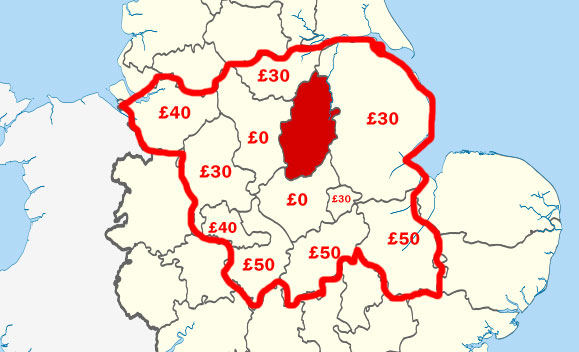
In this example the Act is based in Nottingham so their free travel county is Nottinghamshire. The Act also offers free travel to Leicestershire and Derbyshire and charges a fixed fee for neighbouring counties.
- To set this up, go to your profile in your Act extranet, select acts and edit act and go to the option below travel options.
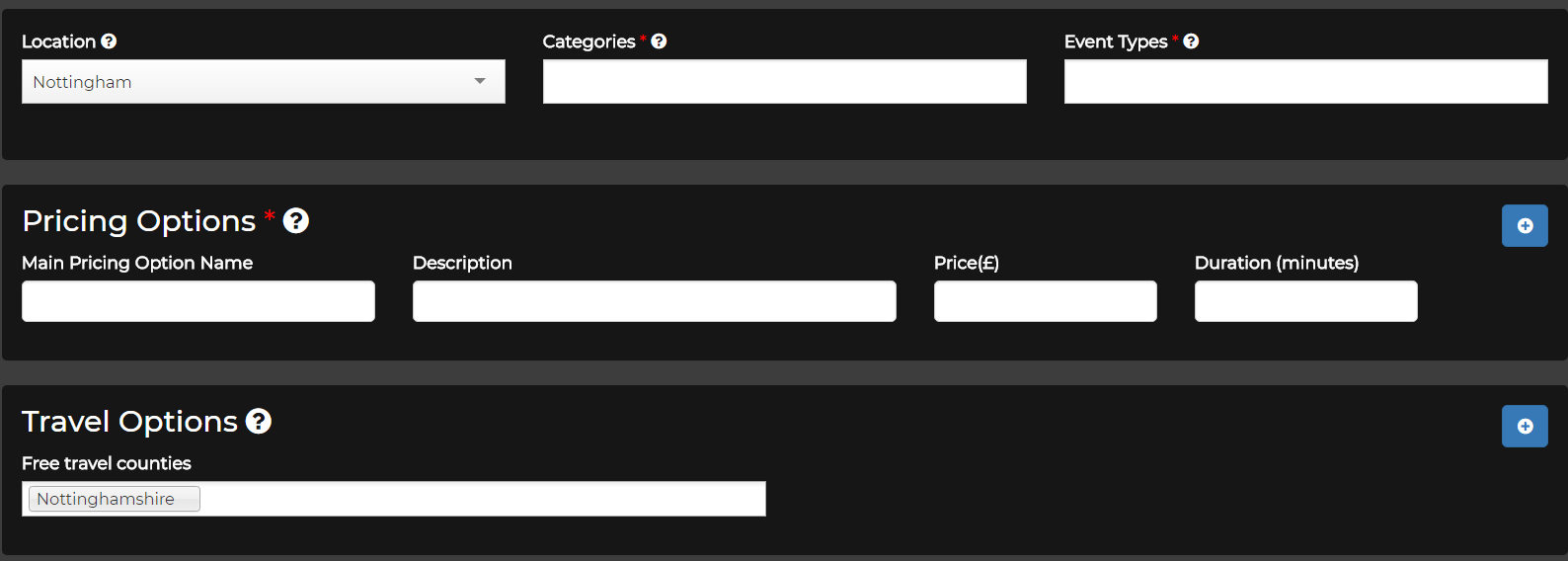
- This act is based in Nottingham so their free travel county is Nottinghamshire. As they will also travel to Derbyshire and Leicestershire these counties can be added on the free travel section
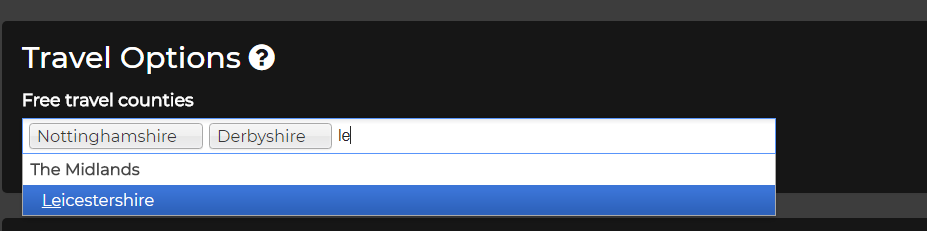
- To add other counties, click on the blue + button

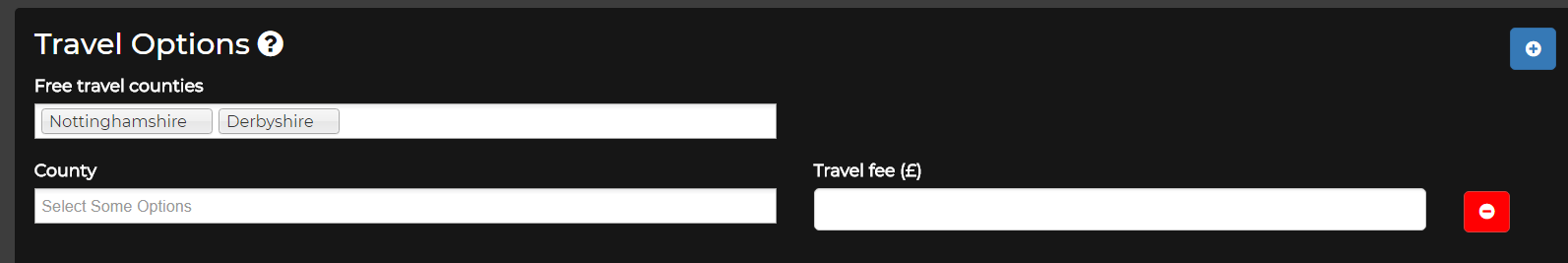
- You can now add a county or a group of countries with one set travel fee
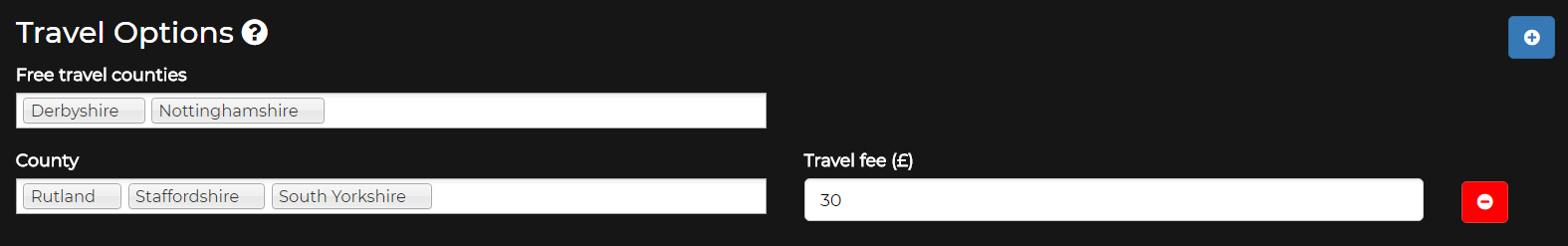
- You can also add multiple travel rates and counties by clicking on the blue + button
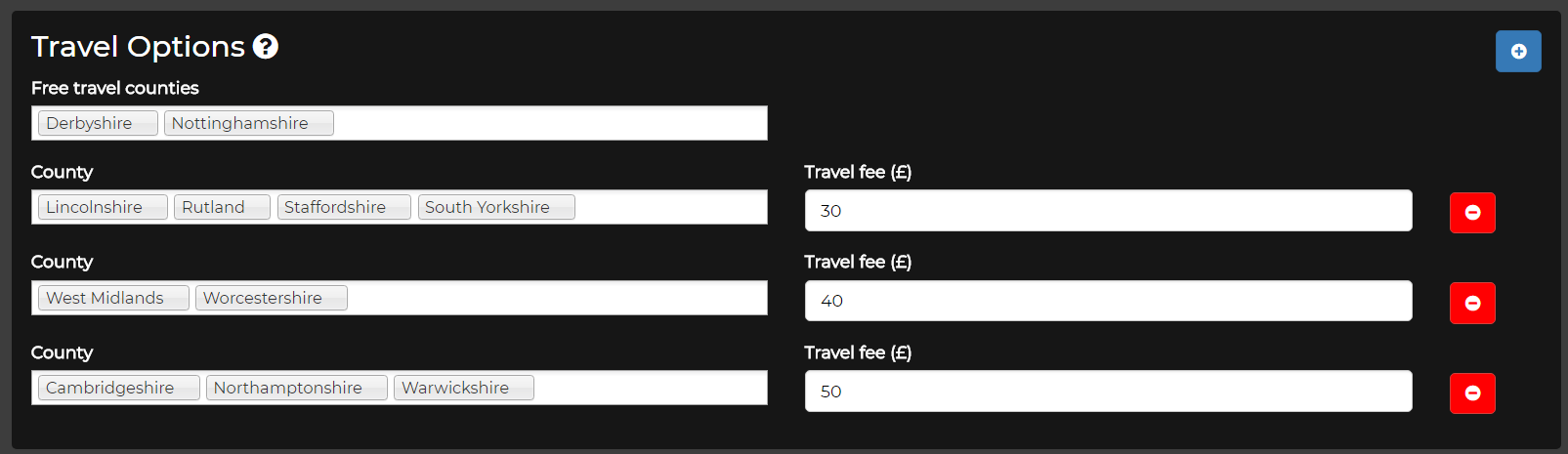
- When your finished, make sure to click save

