You have the ability to add promotion codes to BookEntertainment. This can be used as a marketing tool to increase your bookings.
To add a promo code:
1. From your Act Dashboard go to Promo Codes from the menu
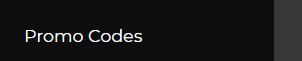
2. Click on Create and complete the following fields
Promo Code - the code you want to create e.g. BANDOFFER1 - The codes are case sensitive, try and make them related to your Act name.
Description of promo code - Add text about your discount, the customer will see when they apply the code.
Type - You can choose from percentage or add an amount - We suggest adding an amount as e.g. £100 off sounds better than 10% off for customers
Value - Add in the amount off or the percentage
Use Limit - How many codes do you want to offer per user? Usually this would be 1 per customer
Number of promo codes - How many codes do you want to work? e.g. Add 5 if you want this to be the limit of codes so only 5 people can use the code before it expires
Book Minimum Price - Add the minimum spend before allowing the customer to use the code. If you offer small packages you can use this to exclude the small ones from your offer.
Book Maximum Price - Add the maximum price allowed for the discount from any package.
Expiry Date - Set an expiry date on your code
Categories Allowed - Add in the categories that your act lists under e.g. if your a band, add wedding bands, party and function bands and view all bands as your categories.
Categories not Allowed - OPTIONAL you can categories that are not allowed for promo code
Event Types Allowed - Add in the event types that you want the promo code to work with - You can choose to set a code for weddings only or parties only etc..
Event Types not Allowed - OPTIONAL you can event types that are not allowed for promo code
When your done click on the create button
To promote your code Add it to your Act Introduction on your act listing
