Google Calendar Sync
- If you have enabled google calendar sync with BookEntertainment all you have to do is keep the specific calendar that you have synced with BookEntertainment up to date and it will automatically sync availability and bookings. Download the Google Calendar App to make it easy to manage google calendar from your smart phone.
Manually Block Days
1. If you haven't yet enabled Google Calendar Sync, you can visit the BookEntertainment Act extranet via your smartphone’s browser, login and select Bookings.
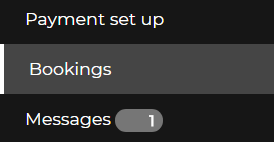
2. Select Block Days to start adding unavailable dates

3. If you run multiple Acts you can select which Act you want to update the unavailable dates for
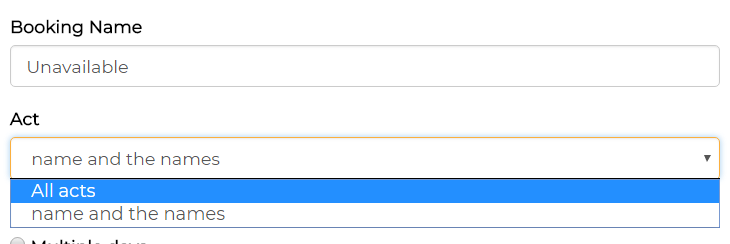
4. Add in the dates that you are unavailable. You can block individual dates or multiple dates (Recurring dates need to be entered in manually)
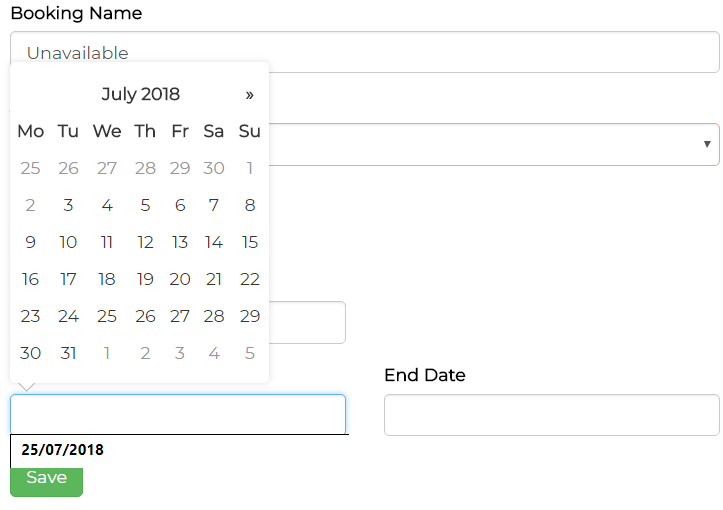
Syncing a google calendar is the best way of keeping your availability up to date as blocking days takes up a lot of time. View related articles.
